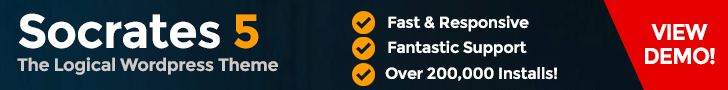QR codes are the square barcodes that look more like an inkblot than a barcode. The standard has existed for years but up until recently, they’ve mainly been used in factories and other industrial uses for tracking inventory. With the widespread adoption of smartphones with built-in cameras, however, they have moved into the mainstream. In this article, we’re going to look at several strategies for using them in your business.
QR codes can be used for a number of things:
– Business cards or name tags
– Product specifications
– Look up address on Google Maps
– Email newsletter signups
– Paypal “Buy Now”links
– Social media profiles
– YouTube videos
The most common use of QR codes is to redirect people to a web page but that is really just the beginning. They can be designed to autofill information on a web form, look up addresses automatically on Google Maps or even create a text message with the content automatically filled in.
These codes can be used anywhere that people can scan them with their smartphones, such as advertising, billboards, in-store displays, etc.
Some industries can replace a lot of paper by using QR codes. Realtors, for example, could put a QR code on the For Sale sign on a house they’re listing. When someone scans the code, it could take them to a web page with all the details of the house and even a video walkthrough.
Or conferences and trade shows could include a QR code on all attendees’ name tags. Rather than trading business cards with everyone else, they could simply scan the QR code and automatically add that person to the address book on their smartphone.
If you’re using these codes to direct people to pages on your website, it’s a good idea to use some sort of redirect service. Once a QR code has been created, it can’t be changed – it will always point to the same URL.
By using a redirect service, you can change where the code directs people by changing the ultimate destination of the redirect.
Anywhere that you have your contact information is a good place for a QR code. You can have it automatically add a “vCard” to your customer’s address book so all they need to do is scan the code and they’ll have all your contact information right on their phone.