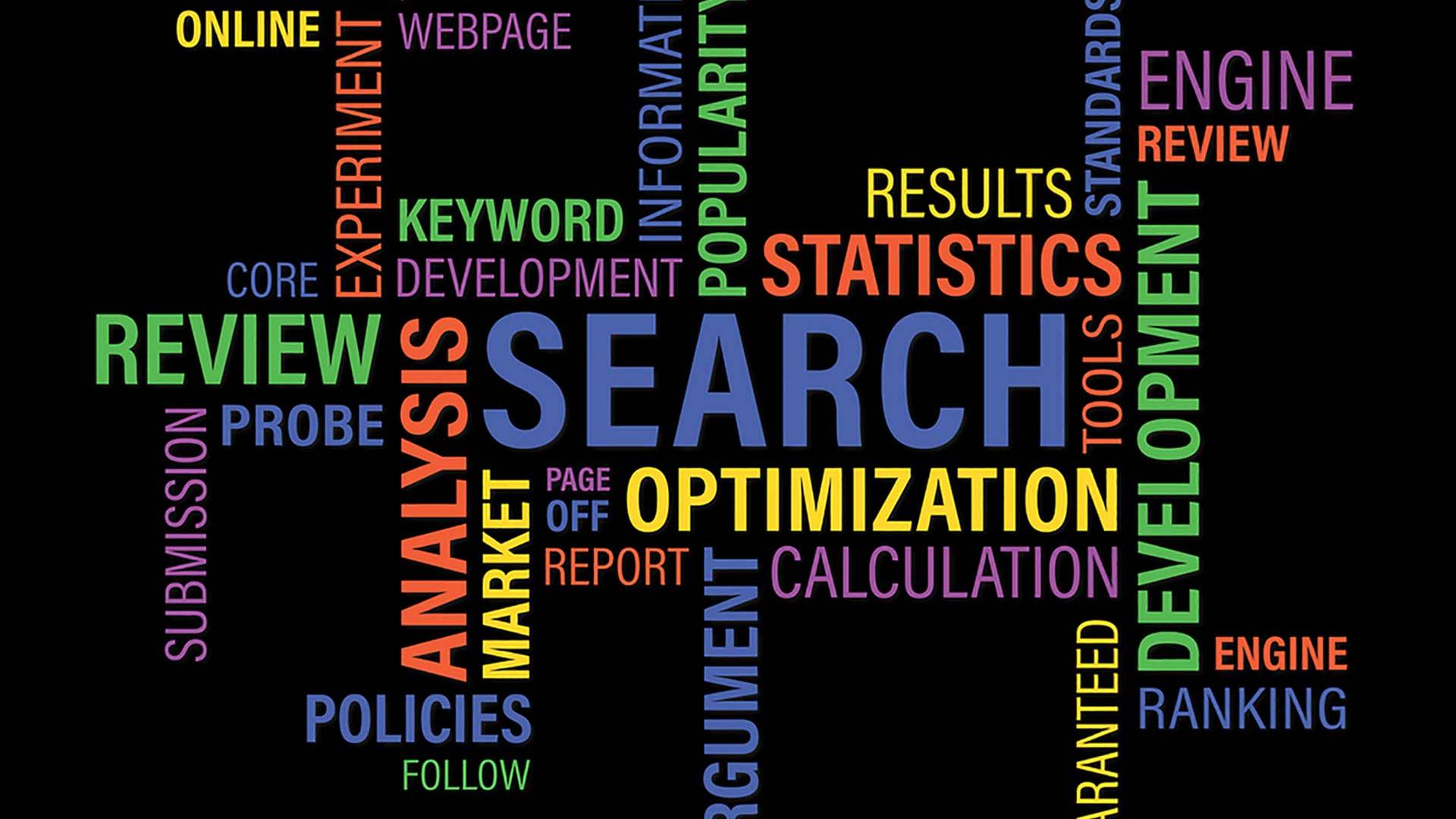Facebook offers a wide array of metrics to measure the success of your live and on-demand videos – let’s focus on five that are especially useful, plus how they can help you optimize your live streaming strategy.
Peak Live Viewers
This is the highest number of viewers who watched the video while it was live. Facebook also provides a graph that shows the total number of viewers during each moment of the live broadcast.
Looking at Peak Live Viewers can reveal a couple insights: First, it can help you understand what part of your content was most compelling for viewers and how long you held their attention before they got restless. If you notice that your viewer count tends to peak around the same time during all of your broadcasts, you can also assume that this is when your live content is most visible in your audience’s feeds.
Video Views
Video Views is the total number of people who watched three seconds or more of your video. In addition to an aggregate total of Video Views since the broadcast took place, Facebook provides a graph that shows Video Views on a daily basis (it shows data for every third day).
While the aggregate metric includes views that happened during the live stream and views that took place once it was converted to an on-demand video, it’s not possible to separate live views from views of the on-demand video.
Therefore, this metric is most useful to see how many people have watched your video since it was published and how the daily volume of viewers has shifted over time.
Average % Completion
This metric shows what percentage of your video is viewed during an average watch session. If you click on this metric, you can drill down to see Audience Retention: A visual representation of views of the video at each moment (as a percentage of all views). When considered alongside Peak Live Viewers, the Average % Completion graph is helpful for understanding how engaged your audience is with your content throughout your broadcast.
Video Engagement by Reaction Type
Using this metric, you can see the magnitude of Reactions from each point in your video, including a view for the six possible Reactions lumped together or a filtered view for each Reaction type. This can be a helpful way to gauge whether or not your content is having the desired effect on your audience –– does it make them laugh, feel frustrated, or feel awe?
Top Audience and Top Location
Facebook also offers useful information about your live video’s audience demographics, including Top Audience and Top Location. Top Audience tells you the gender and age range of the majority of your live video viewers, and Top Location reveals where viewers were watching from.
Tracking the performance of your Facebook Live video through metrics – and developing a data-driven strategy for future videos – is one of the most important things you can do to attract followers for your brand, boost engagement, and get your customers to take action.